FIXME: Work in progress!
Plugging In Front USB
After first powering up the used DSP-1283, no reset or other changes done by me, I checked for it on the network by looking for DHCP requests with the LAN port plugged in. Nothing was found.
The front USB port (for programing) does show a "COM3" and windows downloaded drivers for other devices too.
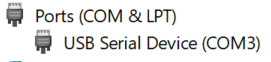
But when trying COM3 via putty via 9600 and 115200 baud an error comes up.
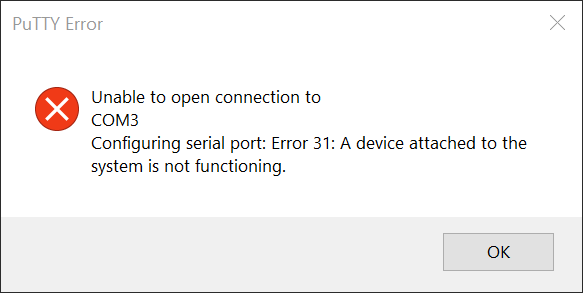
Pressing the setup button and connecting, booting with it held down and connecting, and other similar options produced no results.
I did note when the USB is plugged into a Linux box the system shows it as a "RNDIS/Ethernet Gadget". Finding the drivers here you can then access it. Or use Ubuntu 20.04 without any other drivers like I did.
After doing a tcpdump and finding the box doing DHCP requests on the USB interface, I setup a local dhcp server in docker and was able to do a port scan of it. That gave me 22, TCP/41794, and TCP/41795. I'm not sure what 41794 does yet. But 41795 is a telnet console server. You can login without creds or issues on mine.
Ethernet Help Info
DSP-1283>help ethernet 8021XTRUStedcas Administrator Select/List 802.1x Trusted CA Certificates ADDBLOCKEDip Administrator Add an IP Address to the blocked list ADDDns Administrator Add an entry to DNS server List ADDMaster Programmer Add an entry to IP table BROADcast Administrator Enable Error Broadcast CERTIFicate Administrator Add, Remove, List or View Certificates CIPPORT Programmer Set port number for CIP CRPCPort Operator Set port number for CRPC CTPCONSOLE Administrator Enable/Disable CTP CTPPORT Administrator Set port number for CTP DEFRouter Administrator Set default router DHCP Administrator Control dynamic IP addressing DHCPOpt Administrator Use FQDN in DHCP Discover Request DOMAinname Administrator Set domain name ETHERNET Operator Enable/disable Ethernet GETPAsswordrule Administrator Display password rules HEARTBEATTIMEOUT Operator Set/Get heartbeat timeout HOSTname Administrator Set hostname ICMP Administrator Turn ON/OFF ICMP IPAddress Administrator Set IP address IPCONFIG Operator Display/Configure IP Settings IPMask Administrator Set IP subnet mask LISTBLOCKEDip Administrator List the blocked IP addresses LISTDNS Operator Display the list of DNS servers REMBLOCKEDip Administrator Remove an IP Address from the blocked list REMDns Administrator Remove an entry from DNS server List REMMaster Programmer Remove a master entry ROUTEADD Administrator Add a static IP route ROUTEDELete Administrator Delete a static IP route ROUTEPRINT Administrator Print Kernel IP routing table ROUTETRACE Administrator Trace the route of an IP address SECURECIPport Programmer Set the secure (SSL) port number for CIP SETCSAUTHENTICATION Administrator Set Control System Authentication credentials. SETLOCKOUTTIME Administrator Set time that an IP is blocked from login SETLOGINAttempts Administrator Set the number of login attempts before blocking SETLogoffidletime Administrator Set idle time allowed before current user is automatically logged off SETPAsswordrule Administrator Set password rules SNMP Programmer Enable/disable Simple Network Management Protocol SNMPAccess Programmer Configure Access Rights for SNMP Communities SNMPCONtact Programmer Configure an SNMP manager SNMPLOCation Programmer Configure an SNMP manager SNMPMANager Programmer Configure an SNMP manager SSHPORt Administrator Enable/Disable and configure SSH port number SSL Administrator Display/Set SSL type TESTDNS Operator Test DNS Server
DSP-1283>ETHERNET ?
ETHERNET [<device_num> ON | OFF [/now]]
device_num - 0..n
ON - enables LAN
OFF - disables LAN
/now - take effect without a reboot
No parameter - displays current setting
DSP-1283>DHCP ?
DHCP [<device_num> <ON | OFF> [/now]]
device_num - 0..n
ON - enables DHCP for device_num
OFF - disables DHCP for device_num
REL_RENEW - performs a DHCP release and renew for device_num
/now - take effect without a reboot
No parameter - displays current setting
With those two commands I easily turned on DHCP on the LAN interface (aka 0 or eth0)
DSP-1283>ethernet Ethernet 0 (eth0): On Ethernet 1 (eth1): Off
Then I connected in normally from my network using the DHCP address it pulled (the MAC is on a labal on the back of the unit) on TCP/41795 using telnet.
Turning Off SSL Verification
DSP-1283>ssl
SSL: Off, CA
DSP-1283>ssl ?
SSL [OFF| NOVERIFY | CA]
where 'OFF' turns off SSL,
where 'NOVERIFY' turns on SSL, but accepts any certificate from the control system without verifying it,
where 'CA' sets SSL to use 'CA' issued certificates (certificate authority ),
No parameter - displays the current setting
DSP-1283>ssl noverify
Reboot to take effect...
DSP-1283>reboot
Rebooting system. Please wait...
Enabling SSH
While I'm unsure if this would help, hurt, or what it'd do...
DSP-1283>sshpor ?
SSHPORT [OFF | ON | port number]
[OFF | ON ] - Disables/Enables SSH. Default is ON
portnumber - desired port number (in decimal).
no parameter - displays current value
DSP-1283>sshpor on
New SSH state settings. Reboot to take effect.
DSP-1283>reboot
Rebooting system. Please wait...
Generating Docs
The Code
Found this on github: https://github.com/StephenGenusa/Crestron-Device-Documenter
The EXE
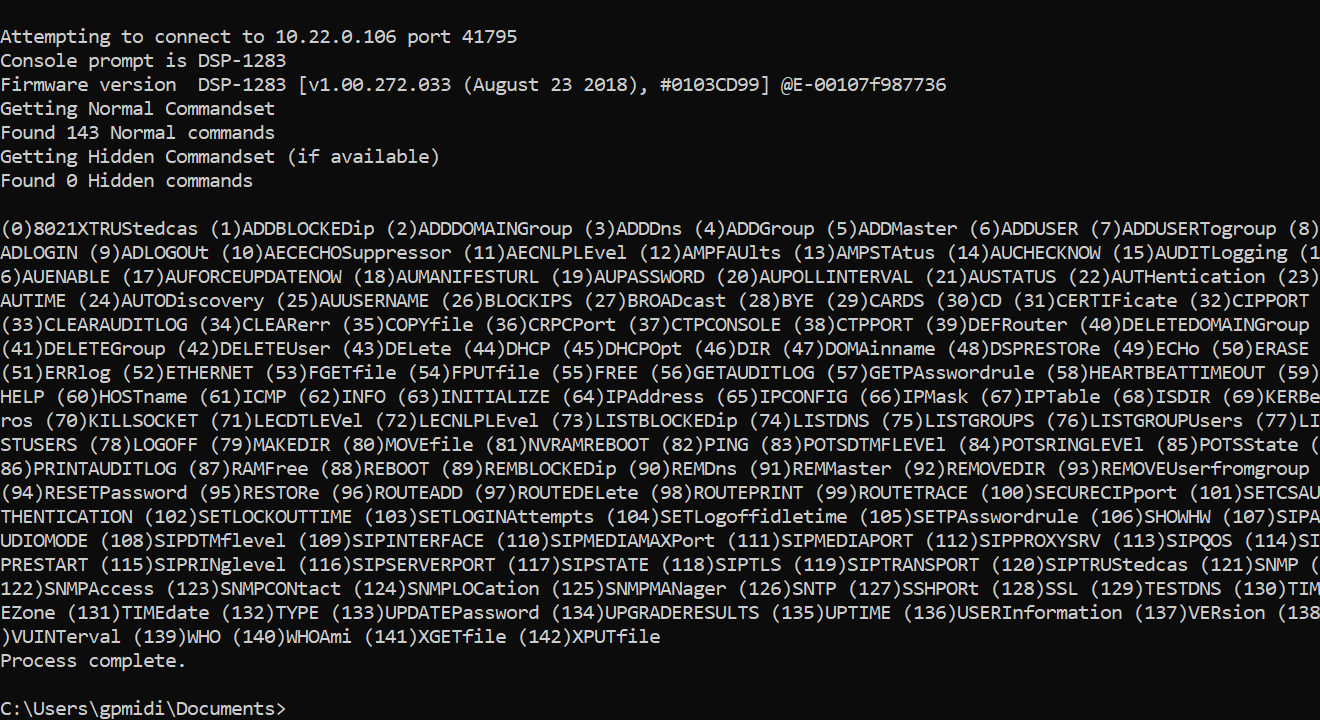
The Results
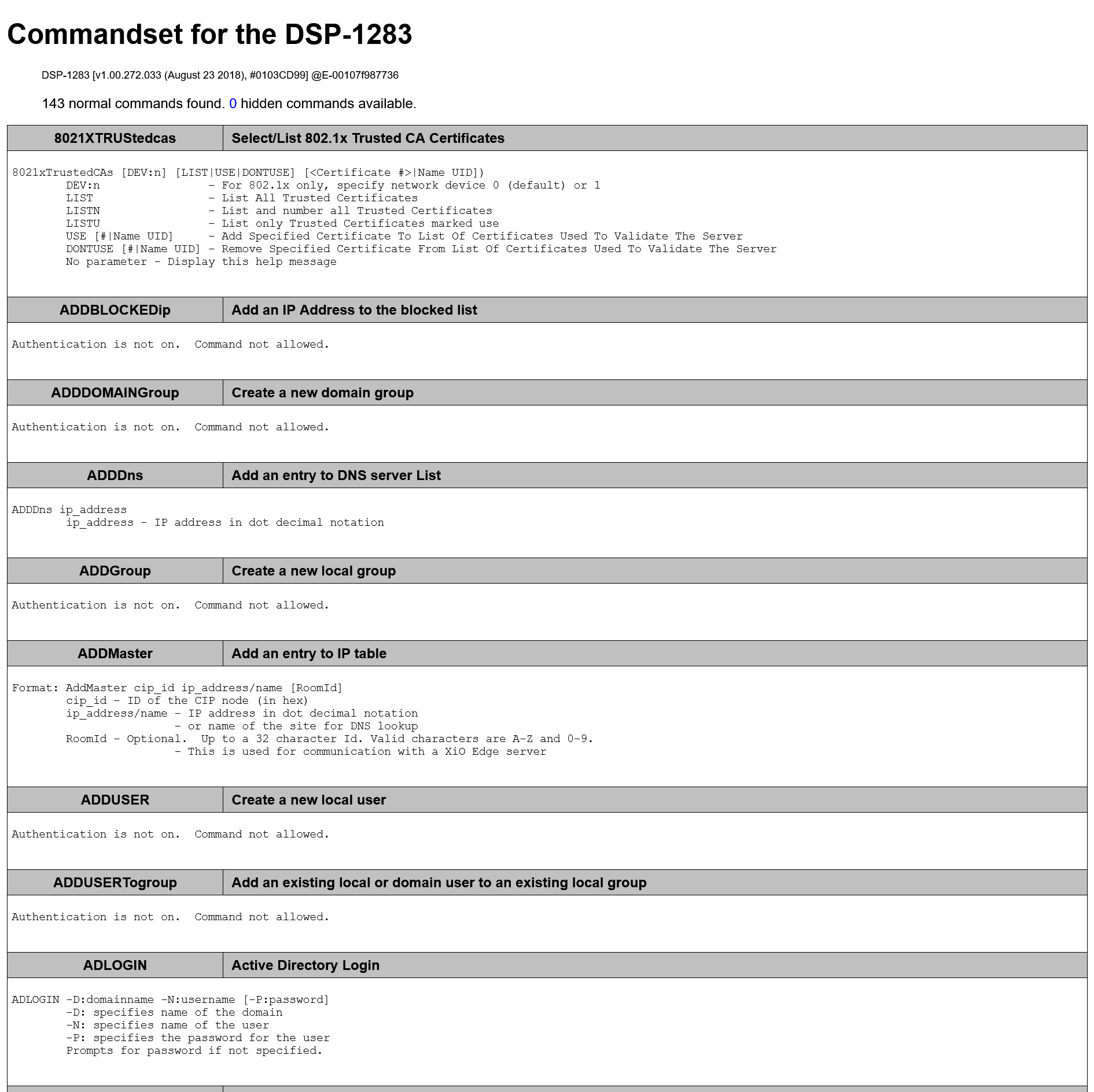
CIP & CRPC Port(s)
DSP-1283>CIPPORT CIP port = 41794 DSP-1283>CRPCPORT CRPC port = 41794
Setting The Hostname
DSP-1283>host
Host Name: SF-DSP01
DSP-1283>host ?
HOSTNAME [string] [/now]
string - ASCII string containing host name
/now - take effect without a reboot
No parameter - current value
DSP-1283>host GP-DSP01 /now
New host name set. Taking effect immediately.
Initalize The File System
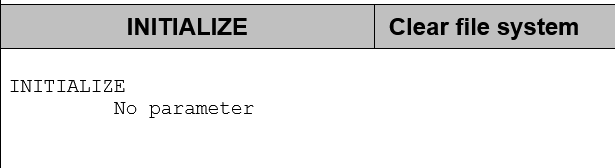
IPCONFIG Command - Handy!
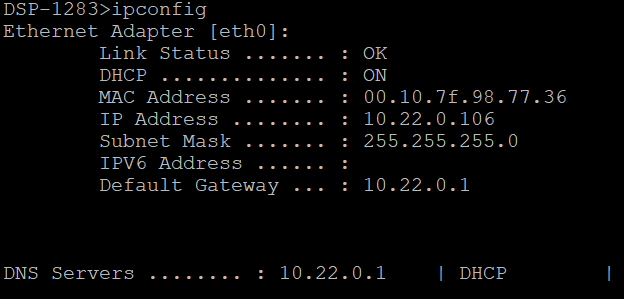
Interesting - I wonder...
DSP-1283>iptable IP Table: CIP_ID Type Status DevID Port IP Address/SiteName RoomId 40 Gway OFFLINE 41796 10.80.10.20 DSP-1283>iptable ? IPTABLE ? -T Display data in a tabular format DSP-1283>iptable -t IP Table:t CIP_ID |Type |Status |DevID |Port |IP Address/SiteName |Model Name |Description |RoomId ------------------------------------------------------------------------------------------------------------------------- 40 |Gway |OFFLINE | |41796 |10.80.10.20 | | |
Secure CIP Port
Only showed up since I'd run SSL NOVERIFY earlier.
DSP-1283>securecip Current Secure(SSL) CIP port = 41796 - On
Old Upgrade Results
It does look *nix-ish.
DSP-1283>UPGRADERESULTS --- Results of GOLDEN IMAGE update ---- Start Upgrade on Fri Sep 7 15:44:19 EDT 2018 Archive: /mnt/sdcard/ROMDISK/romdisk/user/system/image_DSP128_1.00.272.033_1535049784.zip inflating: build.prop inflating: crestronUbootVersion.txt inflating: MLO inflating: u-boot.img inflating: uImage inflating: system.img inflating: crestdata.zip inflating: MLO.hash inflating: u-boot.img.hash inflating: uImage.hash inflating: system.img.hash inflating: crestdata.zip.hash inflating: manifest inflating: new_manifest Finish Unzip on Fri Sep 7 15:46:29 EDT 2018 Starting bulk Verify validateFile(): backupAndRecover.sh VALIDATEHASH /mnt/sdcard/ROMDISK/romdisk/user/system/image/MLO returned validHash=0 Validated hash for upgrade file MLO...updating validateFile(): backupAndRecover.sh VALIDATEHASH /mnt/sdcard/ROMDISK/romdisk/user/system/image/crestdata.zip returned validHash=0 Validated hash for upgrade file crestdata.zip...updating validateFile(): backupAndRecover.sh VALIDATEHASH /mnt/sdcard/ROMDISK/romdisk/user/system/image/system.img returned validHash=0 Validated hash for upgrade file system.img...updating validateFile(): backupAndRecover.sh VALIDATEHASH /mnt/sdcard/ROMDISK/romdisk/user/system/image/u-boot.img returned validHash=0 Validated hash for upgrade file u-boot.img...updating validateFile(): backupAndRecover.sh VALIDATEHASH /mnt/sdcard/ROMDISK/romdisk/user/system/image/uImage returned validHash=0 Validated hash for upgrade file uImage...updating Fri Sep 7 15:48:09 EDT 2018: Upgrading kernel-golden Fri Sep 7 15:48:09 EDT 2018: FW upgrade: stopping watchdog service... stoping process: WDogSvc... stopped WDogSvc (pid 1525) validateFile(): backupAndRecover.sh VALIDATEHASH /mnt/sdcard/ROMDISK/romdisk/user/system/image/uImage-golden returned validHash=0 Validated hash for upgrade file uImage-golden...updating Fri Sep 7 15:48:11 EDT 2018: Upgrading kernel-golden completed. Fri Sep 7 15:48:12 EDT 2018: FW upgrade: restarting watchdog service... the pid(18408) is the current process! Fri Sep 7 15:48:13 EDT 2018: Upgrading filesystem-golden Fri Sep 7 15:48:13 EDT 2018: FW upgrade: stopping watchdog service... stoping process: WDogSvc... stopped WDogSvc (pid 18419) validateFile(): backupAndRecover.sh VALIDATEHASH /mnt/sdcard/ROMDISK/romdisk/user/system/image/system-golden.img returned validHash=0 Validated hash for upgrade file system-golden.img...updating Fri Sep 7 15:51:14 EDT 2018: Upgrading filesystem-golden completed. Fri Sep 7 15:51:14 EDT 2018: FW upgrade: restarting watchdog service... the pid(23143) is the current process! Upgrade GOLDEN complete Finish Upgrade on Fri Sep 7 15:51:17 EDT 2018 --- Results of MAIN IMAGE update ---- Start Upgrade on Fri Apr 5 08:17:17 EDT 2013 Archive: /mnt/sdcard/ROMDISK/romdisk/user/system/image_DSP128_1.00.272.033_1535049784.zip inflating: build.prop inflating: crestronUbootVersion.txt inflating: MLO inflating: u-boot.img inflating: uImage inflating: system.img inflating: crestdata.zip inflating: MLO.hash inflating: u-boot.img.hash inflating: uImage.hash inflating: system.img.hash inflating: crestdata.zip.hash inflating: manifest inflating: new_manifest Finish Unzip on Fri Apr 5 08:18:11 EDT 2013 Starting bulk Verify validateFile(): backupAndRecover.sh VALIDATEHASH /mnt/sdcard/ROMDISK/romdisk/user/system/image/MLO returned validHash=0 Validated hash for upgrade file MLO...updating validateFile(): backupAndRecover.sh VALIDATEHASH /mnt/sdcard/ROMDISK/romdisk/user/system/image/crestdata.zip returned validHash=0 Validated hash for upgrade file crestdata.zip...updating validateFile(): backupAndRecover.sh VALIDATEHASH /mnt/sdcard/ROMDISK/romdisk/user/system/image/system.img returned validHash=0 Validated hash for upgrade file system.img...updating validateFile(): backupAndRecover.sh VALIDATEHASH /mnt/sdcard/ROMDISK/romdisk/user/system/image/u-boot.img returned validHash=0 Validated hash for upgrade file u-boot.img...updating validateFile(): backupAndRecover.sh VALIDATEHASH /mnt/sdcard/ROMDISK/romdisk/user/system/image/uImage returned validHash=0 Validated hash for upgrade file uImage...updating Skipping bootloader, versions are the same Installed=0.00.004 image=0.00.004 Fri Apr 5 08:18:37 EDT 2013: Upgrading kernel Fri Apr 5 08:18:37 EDT 2013: FW upgrade: stopping watchdog service... stoping process: WDogSvc... stopped WDogSvc (pid 1498) validateFile(): backupAndRecover.sh VALIDATEHASH /mnt/sdcard/ROMDISK/romdisk/user/system/image/uImage returned validHash=0 Validated hash for upgrade file uImage...updating Fri Apr 5 08:18:44 EDT 2013: Upgrading kernel completed. Fri Apr 5 08:18:44 EDT 2013: FW upgrade: restarting watchdog service... the pid(2319) is the current process! validateFile(): backupAndRecover.sh VALIDATEHASH /mnt/sdcard/ROMDISK/romdisk/user/system/image/crestdata.zip returned validHash=0 Validated hash for upgrade file crestdata.zip...updating Fri Apr 5 08:19:10 EDT 2013: Upgrading filesystem Fri Apr 5 08:19:10 EDT 2013: FW upgrade: stopping watchdog service... stoping process: WDogSvc... stopped WDogSvc (pid 2324) validateFile(): backupAndRecover.sh VALIDATEHASH /mnt/sdcard/ROMDISK/romdisk/user/system/image/system.img returned validHash=0 Validated hash for upgrade file system.img...updating Fri Apr 5 08:20:55 EDT 2013: Upgrading filesystem completed. Fri Apr 5 08:20:55 EDT 2013: FW upgrade: restarting watchdog service... the pid(2402) is the current process! Upgrade complete Finsih Upgrade on Fri Apr 5 08:20:58 EDT 2013 STATUS: SUCCESS!
Guess What Definitely Runs Linux
DSP-1283>units units System Uptime 19:49:28 up 1:02, load average: 0.20, 0.18, 0.17 Linux OS:: Linux GP-DSP01 3.2.0-svn175076 #1 Thu Aug 23 14:30:52 EDT 2018 armv7l GNU/Linux Build: August 23 2018 (292003) Updater: 1.00.272.033 Bootloader: 0.00.004 Control FPGA version: 1 Audio FPGA version: 14 DSP Main version: 46 DSP Audio version: 46 1: C2I-DSP-1283-System Slot 2: C2I-DSP-1283-Analog Input Slot 3: C2I-DSP-1283-Analog Output Slot 4: C2I-DSP-1283-USB Slot 5: C2I-DSP-1283-Dante Slot 6: C2I-DSP-1283-AEC Slot 7: C2I-DSP-1283-VOIP Slot 8: C2I-DSP-1283-POTS Slot 9: C2I-DSP-1283-LogicOut Slot
DSP Restore
Gave up - trying this!
DSP-1283>DSPRESTORe WARNING: This command will restore all DSP parameters to factory defaults. WARNING: All DSP presets will also be removed. Do you want to continue (Y or N)? y Rebooting system. Please wait...
More to come!
